Show code cell source
#Import libraries
import numpy as np
import pandas as pd
import matplotlib.pyplot as plt
from sklearn.linear_model import LinearRegression
import matplotlib.animation as animation
from matplotlib.animation import FuncAnimation
from mpl_toolkits.mplot3d import axes3d
1.3. JNB Lab Solutions#
1.3.1. Patterns in Nature#
Solution to Exercise 1a
Show code cell source
from IPython.display import Image
Image(filename='MtFuji.png',width=100,height=100)
Solution to Exercise 1b
“Waterfall Clip.” YouTube, uploaded by Bradley Erickson , 21 June 2016, https://www.youtube.com/watch?v=oYEtLQ3lEH0&t=5s. Permissions: YouTube Terms of Service
Show code cell source
from IPython.display import YouTubeVideo
YouTubeVideo('oYEtLQ3lEH0',width=200,height=200)
1.3.2. Patterns in Societal Data#
Solution to Exercise 2
Show code cell source
#STEP TWO
df2=raw_CPS_data[['address','student_count_total','student_count_black','graduation_rate_school','zip']]
df2=df2[df2["zip"]==60623]
df2=df2.dropna()
df2=df2.reset_index(drop=True) #rows are labelled 0,1,2,...
print("Total number of CPS schools considered in 60623 is",len(df2["zip"])) #len = length
print("Largest student_count_total = ",df2["student_count_total"].max())
print("Smallest student_count_total = ",df2["student_count_total"].min())
df2.head(2)
Total number of CPS schools considered in 60623 is 9
Largest student_count_total = 559
Smallest student_count_total = 100
| address | student_count_total | student_count_black | graduation_rate_school | zip | |
|---|---|---|---|---|---|
| 0 | 2345 S CHRISTIANA AVE | 559 | 66 | 68.9 | 60623 |
| 1 | 3120 S KOSTNER AVE | 319 | 41 | 86.5 | 60623 |
Show code cell source
#STEP THREE
df2.columns= ["address","total","black","graduate","zip"]
for i in df2.index:
df2.loc[i,'%black']=round(100*df2.loc[i,'black']/df2.loc[i,'total'],1)
df2.head(2)
| address | total | black | graduate | zip | %black | |
|---|---|---|---|---|---|---|
| 0 | 2345 S CHRISTIANA AVE | 559 | 66 | 68.9 | 60623 | 11.8 |
| 1 | 3120 S KOSTNER AVE | 319 | 41 | 86.5 | 60623 | 12.9 |
Show code cell source
#STEP FOUR
from sklearn.linear_model import LinearRegression #sklearn is a machine learning library
X=df2[["%black"]]
Y=df2[["graduate"]]
reg=LinearRegression()
reg.fit(X,Y)
print("Intercept is ", reg.intercept_)
print("Slope is ", reg.coef_)
print("R^2 for OLS is ", reg.score(X,Y))
# x values on the regression line will be between 0 and 100 with a spacing of .01
x = np.arange(0, 100 ,.01)
# define the regression line y = mx+b here
[[m]]=reg.coef_
[b]=reg.intercept_
y = m*x + b
# plot the school data
df2.plot(x='%black', y='graduate', style='o')
plt.title('% Black vs %Graduate for 9 CPS Schools in 60623')
plt.xlabel('% Black')
plt.ylabel('% Graduate')
# plot the regression line
plt.plot(x,y, 'r') #add the color for red
plt.legend([],[], frameon=True)
plt.grid()
plt.savefig("CPSregression2.png")
plt.show()
Intercept is [82.47649769]
Slope is [[-0.14939133]]
R^2 for OLS is 0.429488206625943
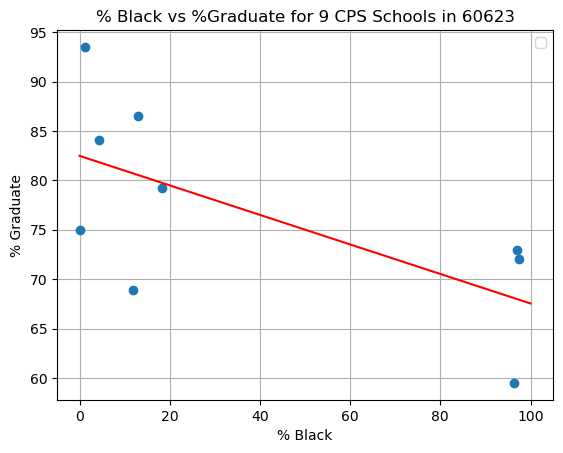
This shows graduates rates tend not to be as strong in the predominantly black schools in 60623.
1.3.3. Patterns in Mathematics#
Solution to Exercise 3a
Show code cell source
#Butterfly Curve
%matplotlib inline
#-----Set Up Plot -----
fig= plt.figure(figsize=(5,3))
plt.xlim(-4,4)
plt.ylim(-3,5)
##-----PARAMETRIC DEFINITION OF Butterfly CURVE------
t = np.arange(0, 12*np.pi, 0.1)
xt=np.sin(t)*(np.exp(np.cos(t))-2*np.cos(4*t)-(np.sin(t/12))**5)
yt=np.cos(t)*(np.exp(np.cos(t))- 2*np.cos(4*t)-(np.sin(t/12))**5)
plt.gca().plot(xt, yt)
def init():
redDot, = plt.gca().plot([0], [0], 'ro') #starting position of dot
return redDot,
def animate(i):
redDot,= plt.gca().plot([np.sin(i)*(np.exp(np.cos(i))-2*np.cos(4*i)-(np.sin(i/12))**5) ], [np.cos(i)*(np.exp(np.cos(i))- 2*np.cos(4*i)-(np.sin(i/12))**5) ],'ro',ms=2,alpha=1)
return redDot,
# create animation using the animate() function
ani = animation.FuncAnimation(fig, animate, frames=np.arange(0,12*np.pi,.01), init_func=init, interval=5, blit=True, repeat=False)
plt.show()
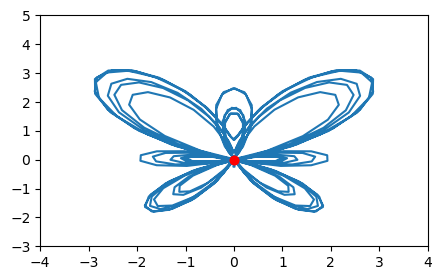
Solution to Exercise 3b.
def hyperboloid_1sheet(x,y,z):
return (x/2)**2+(y/3)**2-(z/4)**2-1
plot_implicit(hyperboloid_1sheet)
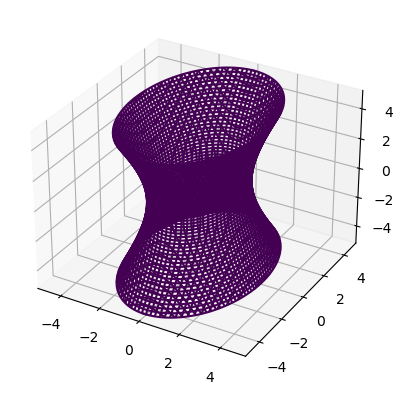
Show code cell source
%matplotlib inline
plt.figure(figsize=(10,5))
#---Create grid points at which to evaluate the function z(x,y)
x = np.linspace(-4, 4, 250)
y = np.linspace(-6, 6, 250)
X, Y = np.meshgrid(x, y)
Z=4*np.sqrt((X/2)**2+(Y/3)**2-1)
#--Create the Contours--
contours=plt.contour(X, Y, Z, levels=np.linspace(0,4,5), colors='black');
#---Plot the Dividing Streamline---------
plt.clabel(contours, inline=True, fontsize=8)
plt.savefig('hyperb1.png')
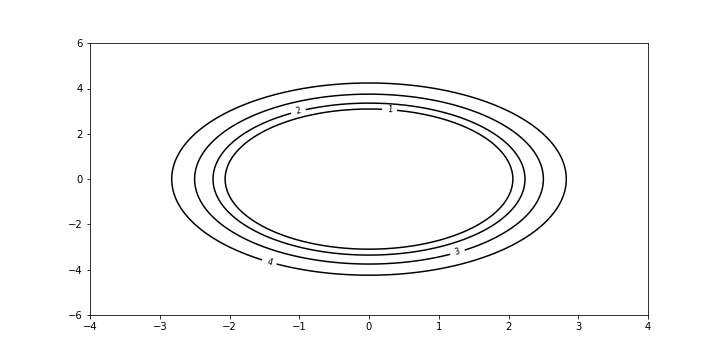
1.3.4. Connecting Patterns in Mathematics to Patterns in Nature and Society#
Solution to Exercise 4.
An ineffective system is one in which the two extraction wells (one mid-plume and one midstream) are not strong enough to capture all the pollution detected by the monitoring wells.
A regular system is one where the two extractions working together are sufficient to capture all the pollution.
An inefficient system is one where the mid-plume extraction well could be turned off, and the downstream extraction well by itself is sufficiently strong to capture all the pollution.


