4.4. Solutions to Part I Exercises#
import pandas as pd
import numpy as np
import matplotlib.pyplot as plt
# Load the data
data = pd.read_csv('census_income.csv')
Exercise 2.1
data.tail()
| age | workclass | fnlwgt | education | education-num | marital-status | occupation | relationship | race | sex | capital-gain | capital-loss | hours-per-week | native-country | income | |
|---|---|---|---|---|---|---|---|---|---|---|---|---|---|---|---|
| 32556 | 27 | Private | 257302 | Assoc-acdm | 12 | Married-civ-spouse | Tech-support | Wife | White | Female | 0 | 0 | 38 | United-States | <=50K |
| 32557 | 40 | Private | 154374 | HS-grad | 9 | Married-civ-spouse | Machine-op-inspct | Husband | White | Male | 0 | 0 | 40 | United-States | >50K |
| 32558 | 58 | Private | 151910 | HS-grad | 9 | Widowed | Adm-clerical | Unmarried | White | Female | 0 | 0 | 40 | United-States | <=50K |
| 32559 | 22 | Private | 201490 | HS-grad | 9 | Never-married | Adm-clerical | Own-child | White | Male | 0 | 0 | 20 | United-States | <=50K |
| 32560 | 52 | Self-emp-inc | 287927 | HS-grad | 9 | Married-civ-spouse | Exec-managerial | Wife | White | Female | 15024 | 0 | 40 | United-States | >50K |
Exercise 2.2: Answers will vary depending on what students hypothesize each variable to be.
Exercise 2.3:
#remove N/A rows
data = data.dropna()
data.describe()
| age | fnlwgt | education-num | capital-gain | capital-loss | hours-per-week | |
|---|---|---|---|---|---|---|
| count | 30162.000000 | 3.016200e+04 | 30162.000000 | 30162.000000 | 30162.000000 | 30162.000000 |
| mean | 38.437902 | 1.897938e+05 | 10.121312 | 1092.007858 | 88.372489 | 40.931238 |
| std | 13.134665 | 1.056530e+05 | 2.549995 | 7406.346497 | 404.298370 | 11.979984 |
| min | 17.000000 | 1.376900e+04 | 1.000000 | 0.000000 | 0.000000 | 1.000000 |
| 25% | 28.000000 | 1.176272e+05 | 9.000000 | 0.000000 | 0.000000 | 40.000000 |
| 50% | 37.000000 | 1.784250e+05 | 10.000000 | 0.000000 | 0.000000 | 40.000000 |
| 75% | 47.000000 | 2.376285e+05 | 13.000000 | 0.000000 | 0.000000 | 45.000000 |
| max | 90.000000 | 1.484705e+06 | 16.000000 | 99999.000000 | 4356.000000 | 99.000000 |
Since we dropped a small proportion of rows, we should not see too many changes in the summary statistics.
Exercise 2.4:
#for the education column
#print out the categories in the column
#then the number of instances for each category
print(data['education'].value_counts())
HS-grad 9840
Some-college 6678
Bachelors 5044
Masters 1627
Assoc-voc 1307
11th 1048
Assoc-acdm 1008
10th 820
7th-8th 557
Prof-school 542
9th 455
12th 377
Doctorate 375
5th-6th 288
1st-4th 151
Preschool 45
Name: education, dtype: int64
Exercise 2.5:
#function get_value_counts that takes in a variable name (string)
#and returns the value counts for that
def get_value_counts(var_name):
return data[var_name].value_counts()
#test
print(get_value_counts('occupation'))
Prof-specialty 4038
Craft-repair 4030
Exec-managerial 3992
Adm-clerical 3721
Sales 3584
Other-service 3212
Machine-op-inspct 1966
Transport-moving 1572
Handlers-cleaners 1350
Farming-fishing 989
Tech-support 912
Protective-serv 644
Priv-house-serv 143
Armed-Forces 9
Name: occupation, dtype: int64
Exercises 3.1-3.4: Answers will vary depending on the chosen variable, but the code should follow the examples given in the section and the plots should be readable.
Exercise 3.5:
#split capital-gain by sex
m = data[data['sex'] == " Male"]['capital-gain']
f = data[data['sex'] == " Female"]['capital-gain']
#we are going to plot the histograms of the capital
#with a different color for each sex
plt.hist(m, bins=20, alpha=0.5, color='b')
plt.hist(f, bins=20, alpha=0.5, color='r')
plt.show()
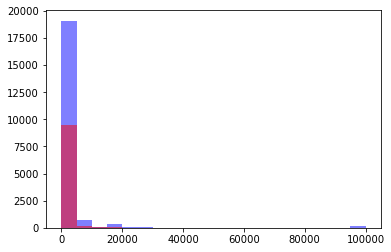
Interpretation of this may vary. An example is that the difference seems to largely be due to one single outlier male with lots of capital gain.
Exercise 3.6: Answers may vary depending on the variables chosen but should follow the example code and the plotting above.
Exercise 3.7: No, the test shows us that there is a difference, but it does not tell us where that difference lies.
Exercise 3.8: Answers may vary depending on the variables chosen but should follow the example code.

