14.7. Applications#
In this chapter, we have covered some of the basics of text problems and language processing, we also covered how to build text classifier by different approaches such as n-gram based vectorizer, and text embedding.
In this last section of the chapter, we will first show an example of using the text classifier to classify newly acquired text content. We will then show a use of the text features for the problem of text data retrieval.
14.7.1. Classifying a given text#
One common method for acquiring new text data to feed into a text classifier is called web scraping. We will use a convenient tool called BeautifulSoup to scrape the content of a web page, then run the scraped text content through the UNSDG classifier that we have built over the previous sections. BeautifulSoup provides a functionality to parse a web request response into HTML elements with their tags (i.e., it breaks down any web page into its smaller sections, like the paragraphs, images, etc). Searching through the paragraph tags will grab the majority of the content of a web page.
To get started, we first import the requests library and BeautifulSoup itself. We will then go to the official UN website and read in one of their news stories.
import requests
from bs4 import BeautifulSoup
url = "https://news.un.org/en/story/2023/07/1138767"
response = requests.get(url)
soup = BeautifulSoup(response.content, "html.parser")
We then use the NLTK sentence tokenizer to break the web page content into sentences.
from nltk import sent_tokenize
page_sentences = []
for tag in soup.find_all('p'):
if (len(tag.text)>=30):
sentences = sent_tokenize(tag.text)
page_sentences = page_sentences + sentences
page_sentence_df = pd.DataFrame({"text": page_sentences})
page_sentence_df.text
0 New data from the World Health Organization (W...
1 Global immunisation services reached four mill...
2 Data published by the UN agencies on Monday re...
3 DTP vaccinations are commonly used as the glob...
4 Despite the improvement, this figure is still ...
5 “These data are encouraging, and a tribute to ...
6 “But global and regional averages don’t tell t...
7 When countries and regions lag, children pay t...
8 The early stages of recovery in immunisation r...
9 Progress in well-resourced countries with larg...
10 Of the 73 countries that recorded substantial ...
11 Vaccination against measles, one of the most i...
12 Last year, 21.9 million children – 2.7 million...
13 This has placed children in under-vaccinated c...
14 Data indicates countries with sustained immuni...
15 South Asia, which reported gradual increases i...
16 The African region, which is lagging behind in...
17 As population size increases, countries must s...
18 With support from Gavi, the Vaccine Alliance, ...
19 The increase in DTP3 coverage in Gavi-implemen...
20 "It is incredibly reassuring, after the massiv...
21 “However, it is also clear from this important...
22 For the first time since the COVID-19 pandemic...
23 HPV vaccination programmes that began pre-pand...
24 Many stakeholders are working to improve routi...
25 In 2023, WHO and UNICEF, along with Gavi, The ...
26 The movement aims to secure financing for immu...
27 “Beneath the positive trend lies a grave warni...
28 “Until more countries mend the gaps in routine...
29 Viruses like measles do not recognise borders.
30 Efforts must urgently be strengthened to catch...
31 Thank you in advance for agreeing to participa...
32 The survey will take no more than 4 minutes to...
Name: text, dtype: object
Using these sentences, we could train a classification model like we did in Section 5, but we could also increase the training portion of labeled data, say 90% of the labeled data for training and only 10% just to get a confirmative check on the model.
Exercise 1
Why is it the case that we can use more data for training in this case?
First we read in the training data. Notice that we put the scripts used in previous sections into a function. As with previous sections, make sure to adjust the loading of data to fit your directories.
# change this to your own data directory
data_dir = "data/"
# read and preprocess data
text_file_name = "osdg-community-data-v2023-01-01.csv"
text_df = pd.read_csv(data_dir + text_file_name,sep = "\t", quotechar='"')
col_names = text_df.columns.values[0].split('\t')
text_df[col_names] = text_df[text_df.columns.values[0]].apply(lambda x: pd.Series(str(x).split("\t")))
text_df = text_df.astype({'sdg':int, 'labels_negative': int, 'labels_positive':int, 'agreement': float}, copy=True)
text_df.drop(text_df.columns.values[0], axis=1, inplace=True)
text_df = text_df.query("agreement > 0.5 and (labels_positive - labels_negative) > 2")
text_df.reset_index(inplace=True, drop=True)
We then train a classifier using CountVectorizer to generate the features vector and train a multinomial Naive Bayes classifier.
docs = text_df.text
categories = text_df.sdg
X_train, X_test, y_train, y_test = \
train_test_split(docs, categories, test_size=0.33, random_state=7)
X_train_count_vectorizer = CountVectorizer(ngram_range=(2,2), stop_words = "english" )
X_train_count_vectorizer.fit(X_train)
X_train_count_vector = X_train_count_vectorizer.transform(X_train)
X_test_count_vector = X_train_count_vectorizer.transform(X_test)
count_multinomialNB_clf = MultinomialNB().fit(X_train_count_vector, y_train)
y_pred = count_multinomialNB_clf.predict(X_test_count_vector)
fig, ax = plt.subplots(figsize=(15, 5))
font = {'family': 'sans-serif', 'weight': 'heavy','size': 7,} # set font for displaying confusion matrix
cm = mpl.colormaps["YlGnBu"] # set the color map for displaying confusion matrix
ConfusionMatrixDisplay.from_predictions(y_test, y_pred, text_kw=font, ax=ax, cmap=cm)
print(metrics.classification_report(y_test,y_pred, digits = 4))
precision recall f1-score support
1 0.7223 0.8274 0.7713 481
2 0.8475 0.7563 0.7993 316
3 0.8926 0.9243 0.9082 674
4 0.8338 0.9479 0.8872 863
5 0.7570 0.9380 0.8379 920
6 0.8653 0.8839 0.8745 465
7 0.7469 0.9096 0.8203 730
8 0.8125 0.3314 0.4708 353
9 0.8497 0.5000 0.6296 328
10 0.7970 0.4141 0.5450 256
11 0.8383 0.7294 0.7801 462
12 0.9098 0.5115 0.6549 217
13 0.7243 0.8600 0.7864 443
14 0.9171 0.6730 0.7763 263
15 0.8987 0.6805 0.7745 313
16 0.8860 0.9849 0.9328 1057
accuracy 0.8184 8141
macro avg 0.8312 0.7420 0.7656 8141
weighted avg 0.8248 0.8184 0.8074 8141
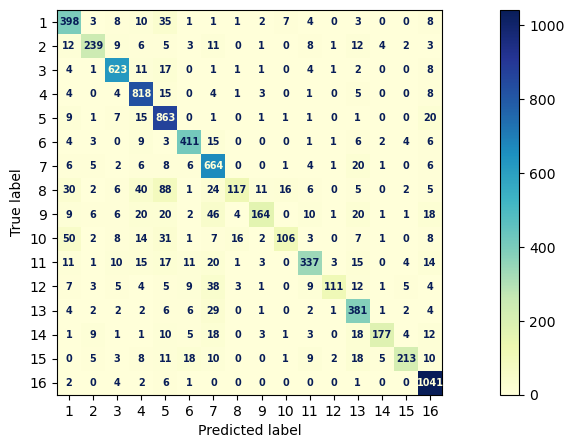
First, we run the classifier as if each sentence is a document and will be classified into its respective UNSDG. We can see the results indicate that more sentences are about SDG 3, which is “Good Health and Well Being”, SDG 1 “No Poverty”, and SDG 5 “Gender Equality”.
page_count_vector = X_train_count_vectorizer.transform(page_sentence_df.text)
page_pred = count_multinomialNB_clf.predict(page_count_vector)
pd.DataFrame(page_pred).value_counts()
3 10
1 8
5 7
16 5
4 2
11 1
dtype: int64
Exericse 6.2
Repeat the above classification of the new data with Ridge and Multilayer Perceptron classifications. What differences exist?
We can put all sentences of the web page content into one text document and classify the entire page content into SDG. We can see the result shows the web page is about SDG 3, “Good Health and Well Being”.
page_count_vector = X_train_count_vectorizer.transform(pd.Series(page_sentence_df.text.str.cat()))
page_pred = count_multinomialNB_clf.predict(page_count_vector)
page_pred
array([3])
Exercise 3
Read the news article at https://www.rockefellerfoundation.org/commitment/economic-equity/. What goal would you classify it as? What goal does the Naive Bayes model classify the document and each sentence as?
14.7.2. Similarity Retrieval#
In essence, similarity retrieval is the process of item retrieval based on similarity. It is most common and familiar in the context of product recommendation for online shopping, but it can be used for documents as well where each document is simply treated as an item.
The problem itself can be boiled down to estimating a utility function that predicts how much a user will “like” an item; this terminology derives from online retail recommendations, but a very similar process exists for document similarity. In the context of documents, this utility would most likely be measured in terms of engagement with the document (for example, how long the user spent reading it, or if they read it at all), and we would most likely build recommendations purely based off of content similarity.
The most common way to perform this task is to start by making a document-token interaction matrix. In these matrices, each document in our dataset corresponds to one row, and each token corresponds to a column. Each entry \((x_i, y_j)\) of the matrix then corresponds to the number of instances of token \(j\) in document \(i\).
To define similarity, then, we can treat each row or column as a vector and look at how similar any two vectors are. Note that we would use row vectors to determine similarity between documents and column vectors to determine similarity between token occurrences. Similarity is then mathematically computed as cosine similarity, where for any two vectors \(\overrightarrow{A}\) and \(\overrightarrow{B}\), the similarity is the cosine of the angle between them, or
Exericse 6.4
Would high similarity indicate a lower or higher cosine similarity score? Why?
To implement this in our code, we first return to the tensorflow package.
import tensorflow as tf
import tensorflow_hub as hub
file_name = "[your-directory]/osdg-community-data-v2023-01-01.csv"
text_df = get_text_df(file_name)
embed = hub.load("[your-directory]/universal-sentence-encoder_4")
text_df["embedding"] = list(embed(text_df.text))
import tensorflow as tf
import tensorflow_hub as hub
# change this to your own embedding directory
embedding_dir = "embeddings/"
# load the embedding
embed = hub.load(embedding_dir + "universal-sentence-encoder_4")
text_df["embedding"] = list(embed(text_df.text))
We will also make a dataframe with all of the sentences:
def get_sentence_df(text_df):
text_df_sentence = []
text_df_sdg = []
text_df_text_id = []
embedding = []
for (text, sdg, text_id) in iter(zip(text_df.text, text_df.sdg, text_df.text_id)):
temp_sentence = sent_tokenize(text)
text_df_sentence = text_df_sentence + temp_sentence
text_df_sdg = text_df_sdg + [sdg]*len(temp_sentence)
text_df_text_id = text_df_text_id + [text_id]*len(temp_sentence)
embedding = embedding + list(embed(temp_sentence))
sentence_df = pd.DataFrame({"text": text_df_sentence,
"sdg": text_df_sdg,
"text_id": text_df_text_id,
"embedding": embedding})
return sentence_df
sentence_df = get_sentence_df(text_df)
The process of generating similarity will result in a similarity heatmap as shown below. This heatmap can be thought of as a square matrix where each row and column represents a document, and the color of each entry represents the similarity between the documents.
sns.heatmap(np.array(np.inner(text_df.query("sdg == 3").embedding.tolist(), \
text_df.query("sdg == 1").embedding.tolist())))
<Axes: >
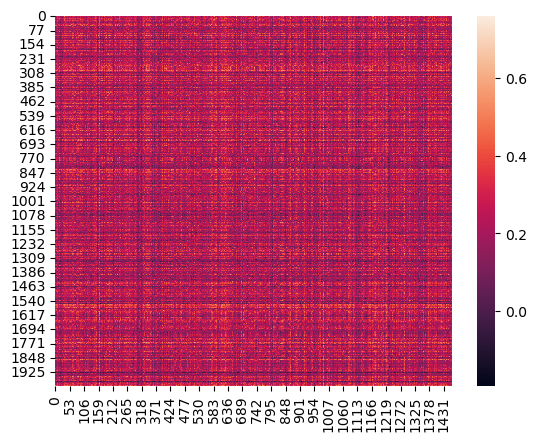
Since we have a lot of documents, it might not make much sense to make a huge heatmap as it is not entirely visible.
Additionally, we can also look at heatmaps for sentence similarity. Let’s look at the similarities between the first 20 sentences in the dataset.
sns.heatmap(np.array(np.inner(sentence_df.embedding[:20].tolist(), \
sentence_df.embedding[:20].tolist())))
<Axes: >
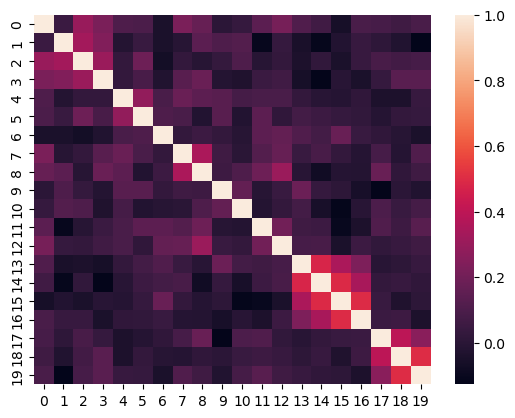
Exercise 5
Modify the code to generate a heatmap of only the first 40 documents.
Exercise 6
(Bonus) Generate the heatmap for all the sentences. This may take a while and should be done with a beefy computer.
If we want to actually return the documents that are most similar to one that we choose (or any sentence of our choosing), we write a function that returns the \(n\) most similar documents or sentences:
def get_most_similar(text_df, sentence, n = 5):
sentence_sim = np.inner(list(text_df.embedding), embed([sentence]))
val = sorted(sentence_sim, reverse=True)[n]
return text_df[sentence_sim > val].text
We can then test our function by running it on an example sentence, starting by looking at the most similar sentences from our dataset:
s = "countries are working hard to save the ocean aminals."
get_most_similar(sentence_df, sentence = s, n=5)
1566 For indeed, there is no agency for ocean issues.
16750 As an island nation surrounded by the sea, we ...
78771 I think no country in the world can protect th...
86262 The rich countries also have a responsibility ...
87077 Governments investing in marine biotechnology ...
Name: text, dtype: object
Exercise 7
What documents are the most similar to our example sentence?
Exercise 8
Generate a similarity heatmap for the sentences classified as SDG 1 and SDG 3.
14.7.3. More Exercises#
Exercise 9
Write a function that takes a URL website as a string and returns the most similar documents in our dataset.
Exercise 10
Run the function from Exercise 9 on the following websites:
https://www.dol.gov/agencies/odep/program-areas/individuals/older-workers
https://michigantoday.umich.edu/2022/08/26/positively-breaking-the-age-code/
Do the most similar documents seem reasonable?

